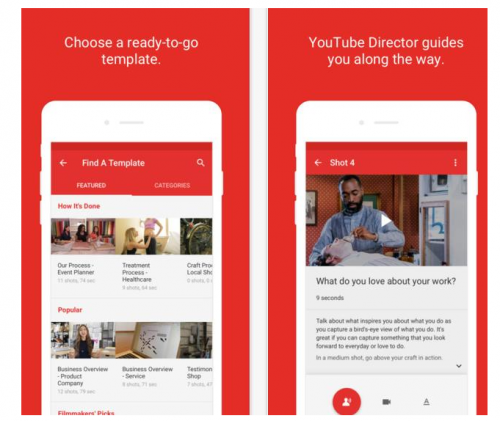YouTube Director: video (ad) production tools for small business
YouTube has launched YouTube Director, a new, free suite of DIY video ad production tools for small business. But guess what? It’s not as easy to use as it they make it sound!
This week, YouTube’s official blog announced the YouTube Director suite of products. They call it a set of “tools to help business owners get started with creating video ads on a budget.” Weirdly, it’s released for iPhone first, not Android. After all, Google owns YouTube.
First Impressions:
(1) YouTube says you can script, shoot and edit a Director video in 20 minutes or less.
Balderdash! I know more than a little about making videos, since I make them for clients. So I tried Director and made the video below. I was willing to look as awful as I do in the video because I wanted to demonstrate the tool as I think most novices would be using it.
Here’s an example from The Dog Cafe, which I highly doubt was lit, shot and edited by the owners or in 20 minutes. Ditto Barbershop Club’s video.
(2) You can use YouTube Director to make videos that are not ads.
You can use the app to make a video and then add it to your YouTube channel. You can edit it in YouTube editor, or download the MP4 and edit in iMovie, etc. From there, you can use the YouTube link to add it to your blog, website or any social media platform.
(2) YouTube will shoot a video for you if you spend $150 on advertising!
That’s pretty amazing! The details don’t say a word about how the video producer gets paid. I am guessing (and hoping for the sake of the filmmakers) that YouTube/Google pays them.
After all, this is about selling advertising.
(3) Making professional looking/sounding videos actually is not as easy as YouTube makes it sound.
YouTube says “With the free YouTube Director for business app (available for iPhone in the U.S. and Canada) anyone can create a video ad for their business quickly and easily—right from their phone. No editing experience required. Well, not exactly.
Not so easy!
If you’ve used Snapchat or other phone apps to make videos, Director will feel familiar. The difference is that it offers instructions and prompts on what to say and include.
However: while the app provides lots of instructions, templates, music and editing tools, you need to know more than a little about lighting and sound if you want the video to look good.
Making good videos takes practice. Lots and lots of practice. And time. And let’s not forget the most important – and most overlooked aspect of amateur videos – good lighting and sound.
Take a look at Blab videos, or Facebook Live videos – or YouTube videos – and you’ll see lots of bad lighting, hear lousy sound, and endure much pointless rambling. The difference here is that you are prompted “Keep it short!” if you go over the suggested number of seconds for each segment.
Features
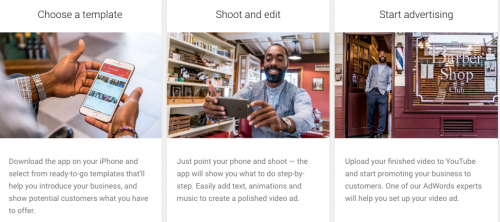
The iOS app includes a number of templates, three styles of music and editing tools and is free to use. You can’t add your own music, or add lower thirds or captions within the app.
YouTube says you can edit with the swipe of a finger – but that’ll drive you nuts when you try it.
When you’re done, you can easily upload the video to your YouTube channel by just hitting “upload.” I uploaded it, edited it in YouTube and added captions and links. I did not see any way to do that in the app.
By all means, give Director a try. After all, it’s free to use, and it’s fun.
Professional results in 20 minutes? Not happening.