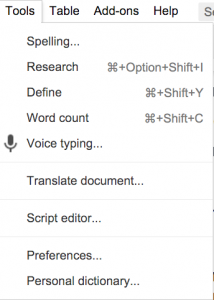 The Voice Typing tool in Google Docs is new and improved. This week, Voice Typing, found in the dropdown Tools menu, added many new commands.
The Voice Typing tool in Google Docs is new and improved. This week, Voice Typing, found in the dropdown Tools menu, added many new commands.
These include adding tables, punctuation, moving easily to different lines within your document, and formatting your document.
Here’s how Voice Typing works:
1. Check that your microphone works.
2. Open a document in Google docs with a Chrome browser.
3. Click Tools > Voice typing. A microphone box appears.
4. When you’re ready to speak, click the microphone.
5. Speak clearly, at a normal volume and pace (I find it’s best to wear a headset or earbuds.)
6. When you’re done, click the microphone again.
Note: This feature is only available in Chrome browsers.
I broke my arm, and am currently a one-handed typist. Docs’ Voice Typing is superior to Dragon Dictate, which stinks on a Mac, and Mac and Word dictation. Now if only WordPress had voice dictation!







